Sangoma Talk App Installation
Sangoma Talk App – Welcome Email
The Sangoma Talk App will turn your cell phone into an office softphone. Our service team will take care of the initial setup, programing of the app and inclusion of your office extension with your existing office phone system.
- Once you receive the email you have 24 hours to complete the process. Please open this email on the cell phone you want the app loaded on to.
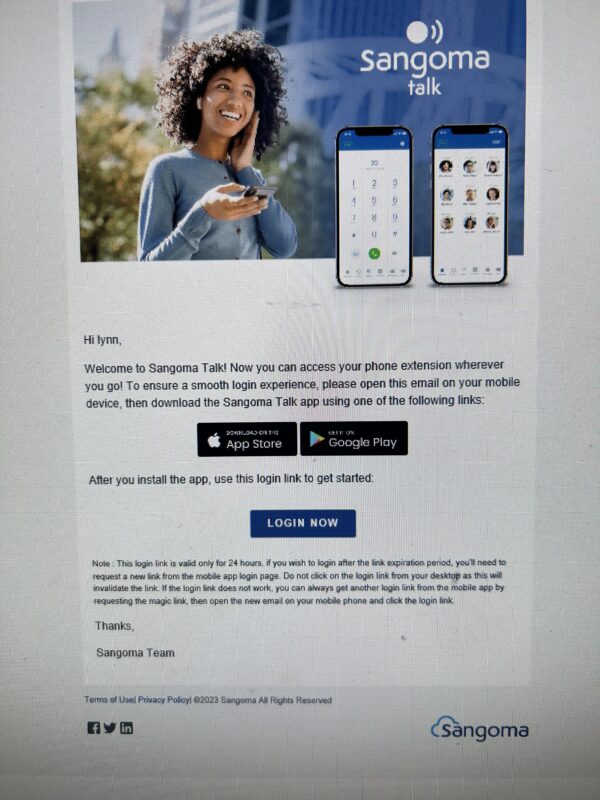
2. Depending on the type of phone you have you will need to choose to download the app from Apple Play or Google Play (<– ).
a. Click on the related Icon to go directly to the app.
b. Choose the Download Option.
c. Once the app is downloaded to your cell phone, DO NOT OPEN THE APP YET
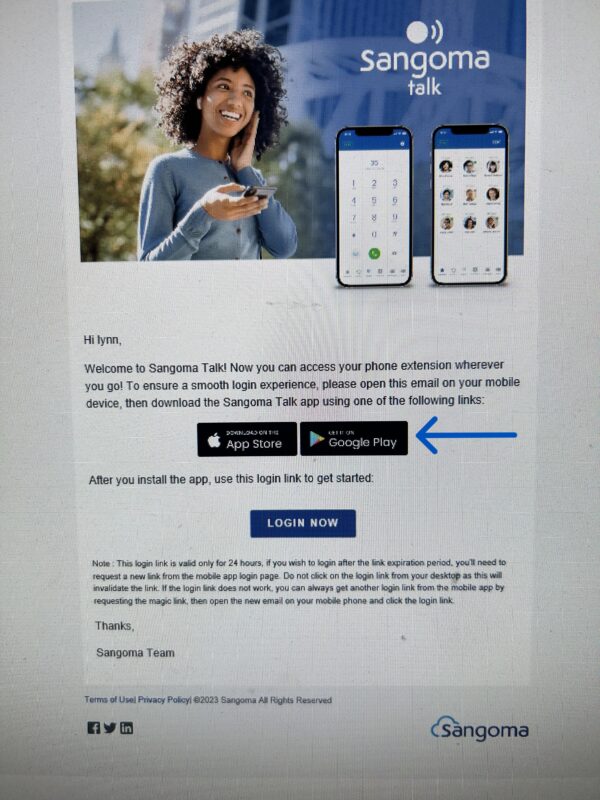
3. Once the app has downloaded to your cell phone you need to return to the Welcome letter.
Click on the blue LOGIN NOW button (<–)
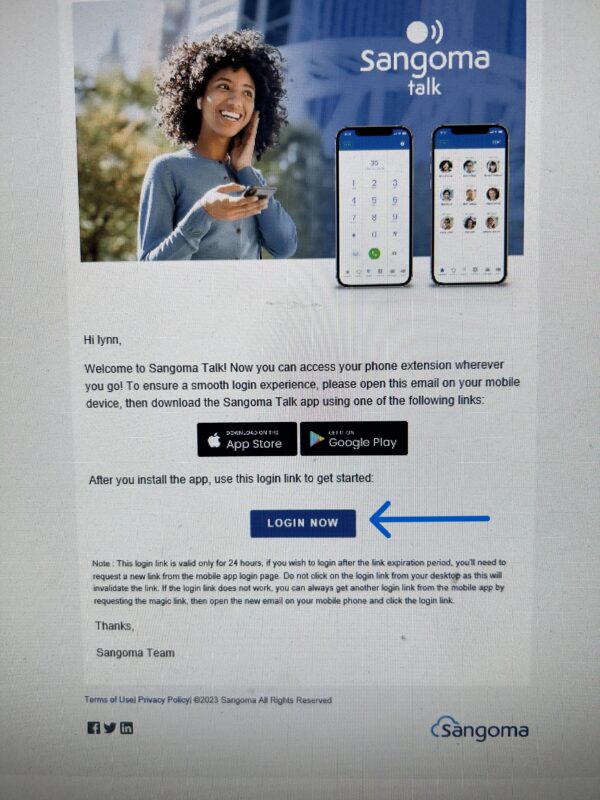
4. You will be asked to either CANCEL or OPEN to complete the download.
Choose OPEN, this will take you to your new office app home screen.
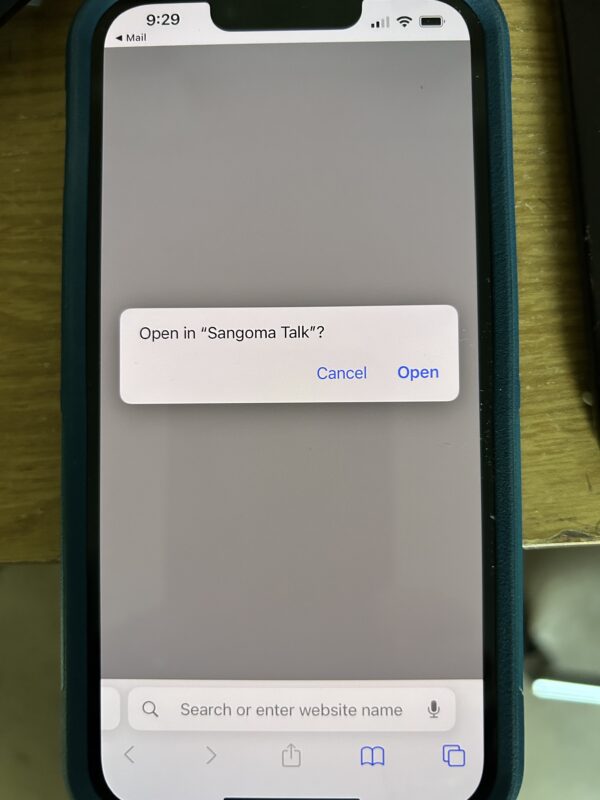
Ready To Use Your New Sangoma Talk App?
Congratulations on successfully downloading the Sangoma Talk App! Now, it’s time to delve into its exceptional features and unlock a new realm of communication. To help you become familiar with the Sangoma Talk App, we have outlined the essential steps to get you started at Sangoma Talk App Features. Don’t hesitate – dive in and discover the superior communication that awaits with the Sangoma Talk App. Feel the difference today!


Connect With Us